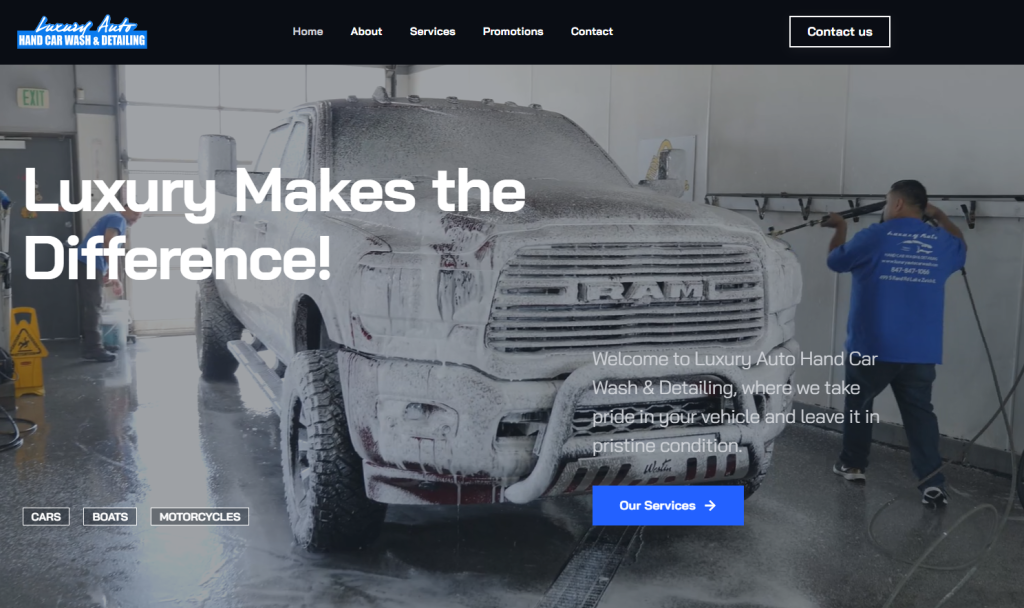
I’m Sharif Siddique, founder of Detailing Web Studio. Over the years, I’ve worked with auto detailers, mobile detailing startups, and auto spa owners to create websites that not only look great but actually convert visitors into paying clients. One challenge I see repeatedly is poor call-to-action placement. Your website might have a fantastic design, professional photos, and detailed service pages, but if visitors don’t know where to click to book a service or request a quote, you’re leaving money on the table.
In this guide, I’ll walk you through the best strategies for CTA placement on auto detailing websites. You’ll learn how to guide your visitors naturally, improve conversions, and create a website that truly drives leads.
Why CTAs Matter for Auto Detailing Websites
Think of your website as your shop’s front door. It might be clean, shiny, and welcoming, but if there’s no clear direction to enter or request service, potential clients walk away. CTAs are the “entrance signs” for your visitors. They tell people exactly what action to take — whether that’s booking an appointment, requesting a quote, or calling for more information.
I had a client in Florida whose website was beautiful but had only one CTA buried at the bottom of the page. After reorganizing the CTAs throughout the site, including above the fold and within service descriptions, his monthly leads tripled. This shows that placement and visibility are just as important as the messaging itself.
Step 1: Place CTAs Above the Fold
Above the fold means the portion of your website visitors see without scrolling. This is prime real estate for your primary CTA. For auto detailers, this could be:
- Book Your Detailing Appointment
- Get a Free Quote
- Schedule Mobile Detailing
Make your button bold, easy to spot, and descriptive. Avoid generic terms like “Click Here.” Instead, be action-oriented and specific.
Step 2: Use Multiple CTAs Throughout the Page
Don’t rely on a single CTA. Visitors interact differently with your content. Some may read your homepage top to bottom, while others skim quickly. Place CTAs strategically:
- After your hero section
- Within service descriptions
- At the end of pages
- On sidebars or floating buttons
I implemented this for a client in Texas who offered mobile detailing. By adding a sticky CTA button on every page, mobile bookings increased by 60 percent in just two months.
Step 3: Match CTA Messaging to the Page
CTAs should be context-specific. For example:
- On service pages: “Book Your Exterior Detailing Today”
- On pricing pages: “Check Availability for Your Vehicle”
- On blog posts: “Request a Free Quote for Your Next Detail”
This creates a natural flow and feels less like a sales pitch.
Step 4: Highlight CTA Buttons Visually
Color, size, and placement are key. Your CTA should stand out from other page elements without clashing with your brand:
- Use contrasting colors to draw attention
- Make buttons large enough to tap on mobile
- Add whitespace around CTAs so they don’t get lost
A client in New York had green buttons on a green background. Simply changing the button color to orange boosted clicks by 40 percent.
Step 5: Use Sticky or Floating CTAs for Mobile Users
Most clients book services from their phones. Sticky buttons that remain visible while scrolling can improve mobile conversions significantly. For example:
- A floating “Book Now” button in the bottom right corner
- A sticky top bar with a “Call Now” link
This ensures your CTA is always accessible.
Step 6: Integrate CTAs with Your Booking System
CTAs should lead directly to a functional booking system. Don’t make clients hunt for a form or call your office. Use clear pathways:
- “Book Now” → Booking page
- “Request a Quote” → Quote form
- “Call Us Today” → Click-to-call link for mobile devices
One of my clients lost leads because the CTA redirected to a generic contact page. Updating it to link directly to his booking system solved the problem immediately.
Step 7: Use Action-Oriented Language
The words you use on your CTA matter. Action verbs like book, schedule, get, or request encourage clicks. Avoid vague terms like “Submit” or “Learn More” unless they match the visitor’s intent.
Step 8: Add CTAs to Blog Posts
Blog traffic is valuable, but if you don’t convert readers, it’s wasted. Place CTAs in your blog posts:
- Inline within the text
- At the end of the article
- In sidebars or pop-ups
For instance, a blog post on “Tips for Maintaining Your Car’s Interior” could include a CTA like “Schedule Your Interior Detailing Today.”
Step 9: Test CTA Placement and Design
A/B testing is essential. Test different:
- Colors
- Button sizes
- Phrasing
- Placement
Even small changes can significantly impact conversion rates. I once tested two CTA colors for a mobile detailing site and discovered the red button outperformed blue by 25 percent.
Step 10: Track Conversions and Adjust
Use analytics tools to track CTA clicks, form submissions, and completed bookings. This will show which CTAs are performing and which need adjustment. Tracking metrics allows you to optimize your website continuously.
Pro Tips / Insider Hacks
- Highlight urgent or seasonal services with temporary CTAs
- Use testimonial quotes near CTAs for social proof
- Pair CTAs with images of your detailing work
- Test placement on different pages to see where conversions are highest
- Ensure CTAs are easy to tap on all devices
Key Takeaways
Effective CTA placement transforms your auto detailing website into a lead-generating machine. Above-the-fold CTAs, contextual messaging, sticky buttons for mobile, and clear booking integration are all critical. Regular testing and tracking ensure your website converts as many visitors as possible.
FAQ Section
How many CTAs should an auto detailing website have
It depends on page length, but typically 3-5 strategically placed CTAs per page work best
Should CTAs be different on mobile vs desktop
Yes, use larger, easily tappable buttons for mobile and consider sticky CTAs
What wording works best for booking CTAs
Action-oriented phrases like Book Now, Schedule Your Detail, or Get a Free Quote perform well
Can I have multiple CTAs on one page
Yes, just make sure they are spaced out and contextually relevant
Do CTAs improve SEO
Indirectly, yes. More conversions and engagement signal value to search engines
Conclusion
CTA placement is one of the most overlooked yet powerful aspects of auto detailing website design. With thoughtful placement, action-oriented language, and clear pathways to booking, you can turn visitors into loyal clients.
Book a free website consultation with Detailing Web Studio today, and I’ll help you optimize your CTAs to drive more leads and bookings.

